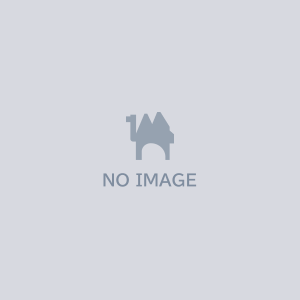Daily Japanese VRC
- ダウンロード商品¥ 0
"Learning Japanese Daily in Home World" A UI panel(s) that shows different Japanese daily content based on the provided local database attached! This prefab database includes all of Hiragana/Katakana, and also all "Kanji, Vocabulary, and Grammar" content from the universal JLPT tests. Every time the world is loaded, random elements from the database is called and displayed on the UI(s) just like random flashcards. The prefab can switch and toggle between: Hiragana, Katakana, Kanji (All N levels), Grammar (All N levels), and Vocabulary (All N levels) **REQUIREMENTS** 1. VRCSDK3-WORLDS from https://vrchat.com/home/ 2. UdonSharp from https://github.com/MerlinVR/UdonSharp 3. Unity 2018.4.20f1 **How To Use** 1. Click and drop the "DailyJapanesePrefab" Prefab from the Folder Assets/YukimuraKyoko/DailyJapanese 2. In the Inspector, select your Mode (DO NOT use more than 1 Mode!) 3. If you selected Kanji, Grammar, or Vocabulary Mode, you can adjust the N level difficulty. 4. That's it! Upload and spawn in your world for it to load the data.